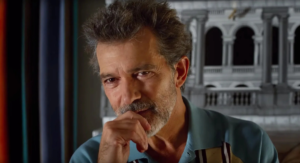Tips And Tricks To Ensure Your Mac Is Healthy And Running Smoothly

In today’s whirlwind of tech, getting savvy with your Mac’s care is more than a nice-to-have – it’s essential. It doesn’t matter if you’re a Mac pro or just starting, knowing a handful of maintenance hacks can seriously up your computer game. And let’s face it, we all want our gear to last.
So, let’s roll up our sleeves and get into the nitty-gritty of keeping your Mac in tip-top shape. We’re talking about easy-to-follow tips to boost your Mac’s mojo and sort out those pesky problems without breaking a sweat. Ready to make your Mac the smoothest operator in town? Let’s go!
Keep Your Operating System Up To Date
Keeping your Macbook updated is like getting regular check-ups for your car – it’s all about maintenance. Apple rolls out these updates not just for kicks; they’re patching up security holes and tuning up the system’s engine for a smoother ride. Skipping them might seem tempting, especially when you’re in the middle of something, but it’s a bit like ignoring that ‘check engine’ light. Before you know it, you could be dealing with digital gremlins that love to mess with your day. So, take it from someone who’s been down that road – a little update today can save a big headache tomorrow.
Manage Startup Items
When it comes to a smooth start to your day, your Mac should be no exception. You know how it goes – you press the power button and then wait… and wait, as all those apps you forgot about decide to wake up with you. It’s like having a bunch of uninvited guests at breakfast! So, here’s a tip: trim down your guest list. Head over to the System Preferences, peek into the Login Items, and clear out the crowd. Keep it to the VIPs only. A leaner startup means you’re up and running faster, ready to tackle the day without the digital drag. It’s a small tweak with a big impact on your workflow.
Monitor Resource Usage and Check Health Regularly
Another area to keep an eye on is your Mac’s resource usage. The built-in Activity Monitor is a lifesaver for identifying rogue programs or background tasks that gobble up too much CPU, memory, or disk I/O. If you notice something’s running havoc, you can take steps to address it, whether that’s force quitting the offending app or looking for a software update. Additionally, learn how to check Macbook health regularly by running Apple Diagnostics. The built-in test checks the memory, power controller, battery, logic board, and other wireless modules of your Mac to ensure proper functioning. Keeping a pulse on resource consumption and the overall health of your Mac is crucial for maintaining peak performance and stability.
Clear Disk Space
Just as cleaning your desk can aid you in grasping things more effectively, so will tidying your Mac’s digital home. It’s really easy to forget about downloads and files until your storage drive becomes short of breath because of the lack of free space. Hence, discard the stuff you don’t need anymore, and have those massive files moved to an external hard drive. Consider it as a way to treat your Mac for the spa day you are giving it – it will be grateful by operating smoother and faster.
Optimize Energy Settings
Power management might not be the first thing you think of when it comes to keeping your Mac running smoothly, but it‘s a game changer. Think of it like this – if you briefly lock your screen after you have walked away, it can help your battery last. What about reducing the processor speed when it is not in operation? That’s like giving your Mac a chill pill, so it stays cool and collected. Little improvements indeed, but they make for a survivor who can go the distance.
Keep Apps Updated
Keep in mind that your apps ought to be up to date as well just like you update macOS. Think of it as a treatment your apps need to be always in good condition. Developers are always patching bugs and offering cool features for their apps. If you skip updates, you might miss out, or worse, leave your Mac open to sneaky cyber tricks. Sure, macOS tries to update things for you, but it’s worth a peek at the App Store or the developers’ websites now and then. You want to be up-to-date and ensure that everything that you have runs as efficiently and securely as possible.
Conclusion
In the ever-evolving landscape of technology, maintaining the health and performance of your Mac is essential for a seamless computing experience. By implementing the tips and tricks outlined above, you can ensure that your Mac remains in peak condition, delivering optimal performance and longevity. With a little care and attention, your Mac can continue to be a reliable companion for all your digital endeavors.